2. Use an experienced speaker
Since interaction is limited during webcasts, it is crucial that the speaker is able to captivate the audience on their own. A poorly prepared speaker without enthusiasm will quickly lose audience interest.
Choose a speaker who can convey content in an understandable and appealing way and ensures a varied process. Several speakers, who actively guide through the program, provide additional variety.
Choose a speaker who can convey content in an understandable and appealing way and ensures a varied process. Several speakers, who actively guide through the program, provide additional variety.








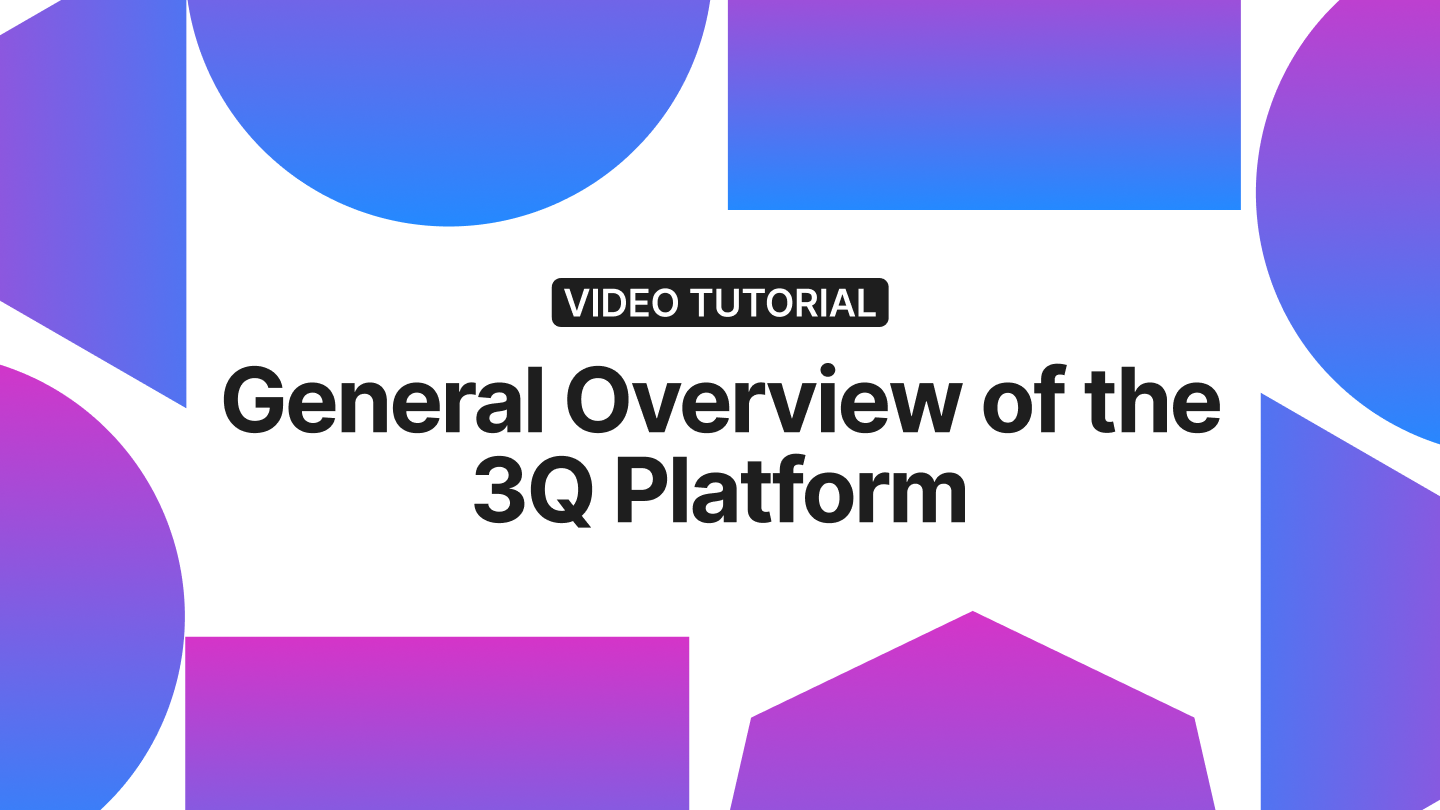
.png)







